
Understanding Recovery Emails: Essential Uses & How To Set Up

Understanding Recovery Emails: Essential Uses & How To Set Up
Quick Links
Key Takeaways
- A recovery email is crucial for regaining access to your main email account if you forget your password.
- Set up your recovery email using secure providers like ProtonMail , use strong unique passwords, and enable two-factor authentication.
- Keep the recovery email private, check it regularly, and access it from a separate device for added security.
Have you ever forgotten your password or been locked out of your email account? It’s a super frustrating situation to be in. This is where having a recovery email set up can be a real lifesaver.
What Is a Recovery Email, and Why Is It So Important?
A recovery email is a backup method for accessing your primary email account should you become locked out, forget your password, or if a hacker or other malicious actors gains control.
Losing access to your main inbox is never ideal, but a linked recovery address ensures you can reset credentials and sign back in. It also means any security alerts about your account end up in a second location, keeping you notified of potential issues.
Some providers additionally leverage the recovery email during the verification of important updates. When making substantial changes to settings, they may send a confirmation message to this secondary inbox for safety.
How to Set Up a Recovery Email
When it comes to setting up a backup email for account recovery, there are a few different options to choose from. You could create a new email with a different provider than your main one, like using Gmail as your everyday address and Outlook as your recovery. Or, if you’ve already got another address from your primary email provider hanging around, you can use that. You may also want to consider making a dedicated recovery email with security-focused email providers like ProtonMail or Tutanota . Another approach is using a custom domain email , which gives you more control over your email setup.
To set up a recovery email, you’ll typically need to navigate to your email account’s security settings and add the alternate address in the designated field. For example, in Gmail, you can find the recovery email field under your account’s Security page.
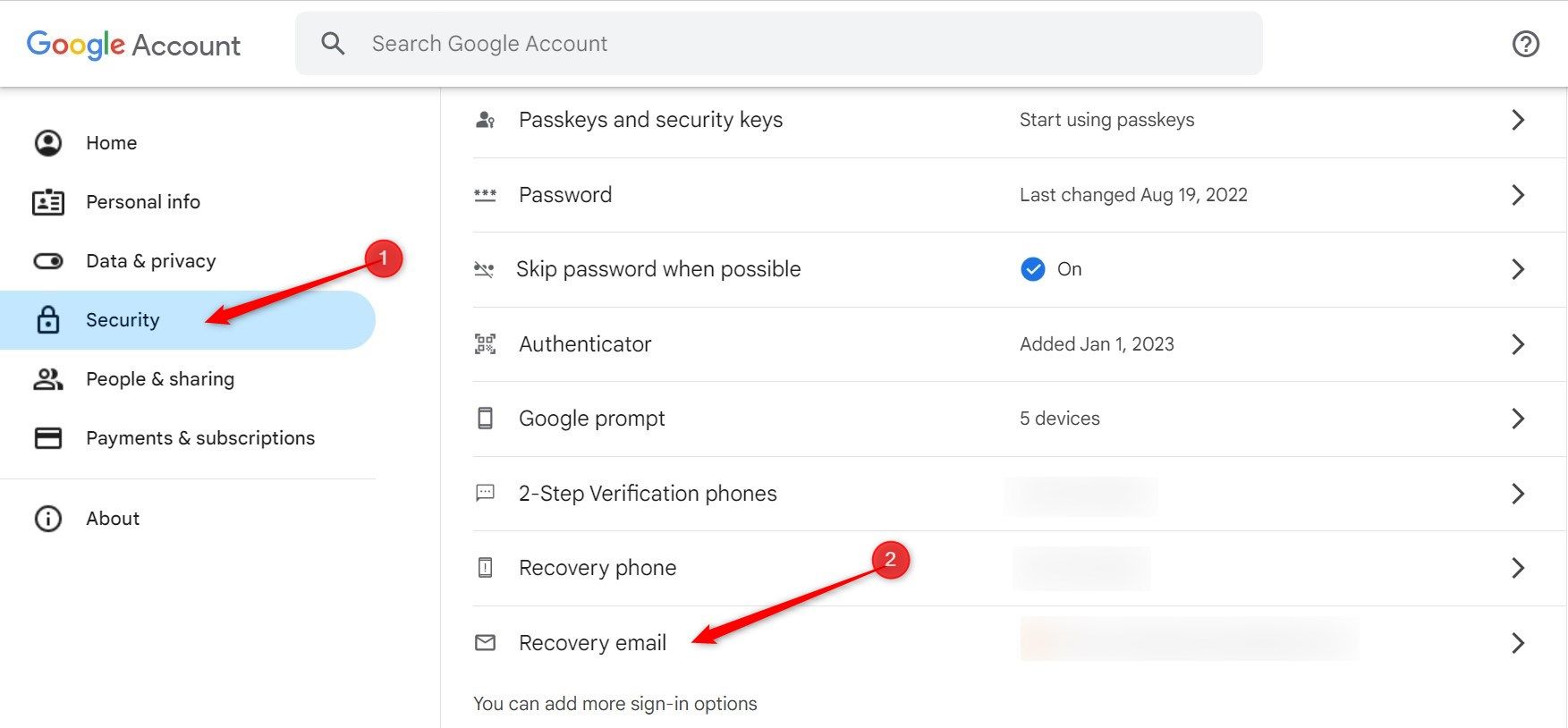
Once you add a recovery email, Gmail will send a verification code to that recovery email. Keep an eye out on your inbox for a message with a six-digit code. Copy and paste that code into the verification box and click “Verify” to confirm you own both addresses.
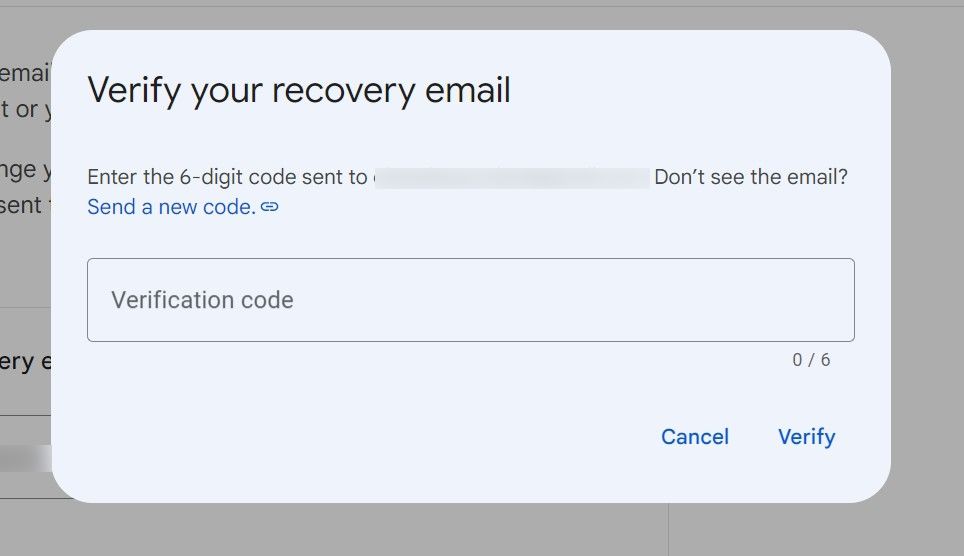
When selecting an email for account recovery purposes, making sure it’s secure should be top priority. It’s super important to use a unique, very strong password for this recovery email that’s different from any others you use. Make sure to enable two-factor authentication if your email provider offers it. I wouldn’t recommend using any obvious personal details in the email address itself, like your birthday or full name.
Keep the recovery email pretty private—don’t use it for your regular emails or random site signups. Also, check in on it regularly to ensure the account stays active and accessible in an emergency. One more thing—you may want to access that recovery email from a separate device or browser than your main one, just to add another layer of separation between the two accounts.
Also read:
- [New] Seamless Methodology for Going Live with Podcasts
- [Updated] Simplify Zoom A Comprehensive Guide to Blurry Borders
- 2024 Approved Pioneering the Path Transitioning Xbox Sessions to FB
- All About Samsung's Newest Marvel: Galaxy Z Fold T 6 Tech Specs, Cost Breakdown, and Release Milestone
- Colors Missing in Document Output
- Discover New Directions for Your Words: Top 5 Artificial Intelligence Scribes
- Easy Steps to Monitor Mobile Data Consumption
- Effective Methods for Downloading and Implementing ASUS ATK0100 ACPI Drivers
- Expert Tips on Reconfiguring Your Samsung TV Back to Defaults
- How to Correctly Address the Msxml4.dll Missing File Problem
- Inside Scoop on Apple's iPhone 17: Projected Price Points, Release Schedule & Hidden Features
- PS5 Showdown: Evaluating the Features of PS5 Slim and Original PS5
- Resolving the OpenGL32.dll Error: A Comprehensive Guide
- Spotify Dislike Strategy: How to Clear All Song Likes in One Go
- The User-Friendly Way to Hide Subtitles During an Amazon Video Binge Session.
- Top Rated iPad Pro 11 Protective Covers - Shop Now
- Unveiling Apple's Subtle Yet Impactful AI Breakthrough Set for Revelation at WWDC: What You Can Expect
- Title: Understanding Recovery Emails: Essential Uses & How To Set Up
- Author: Robert
- Created at : 2025-01-18 19:51:15
- Updated at : 2025-01-25 19:55:18
- Link: https://techtrends.techidaily.com/understanding-recovery-emails-essential-uses-and-how-to-set-up/
- License: This work is licensed under CC BY-NC-SA 4.0.