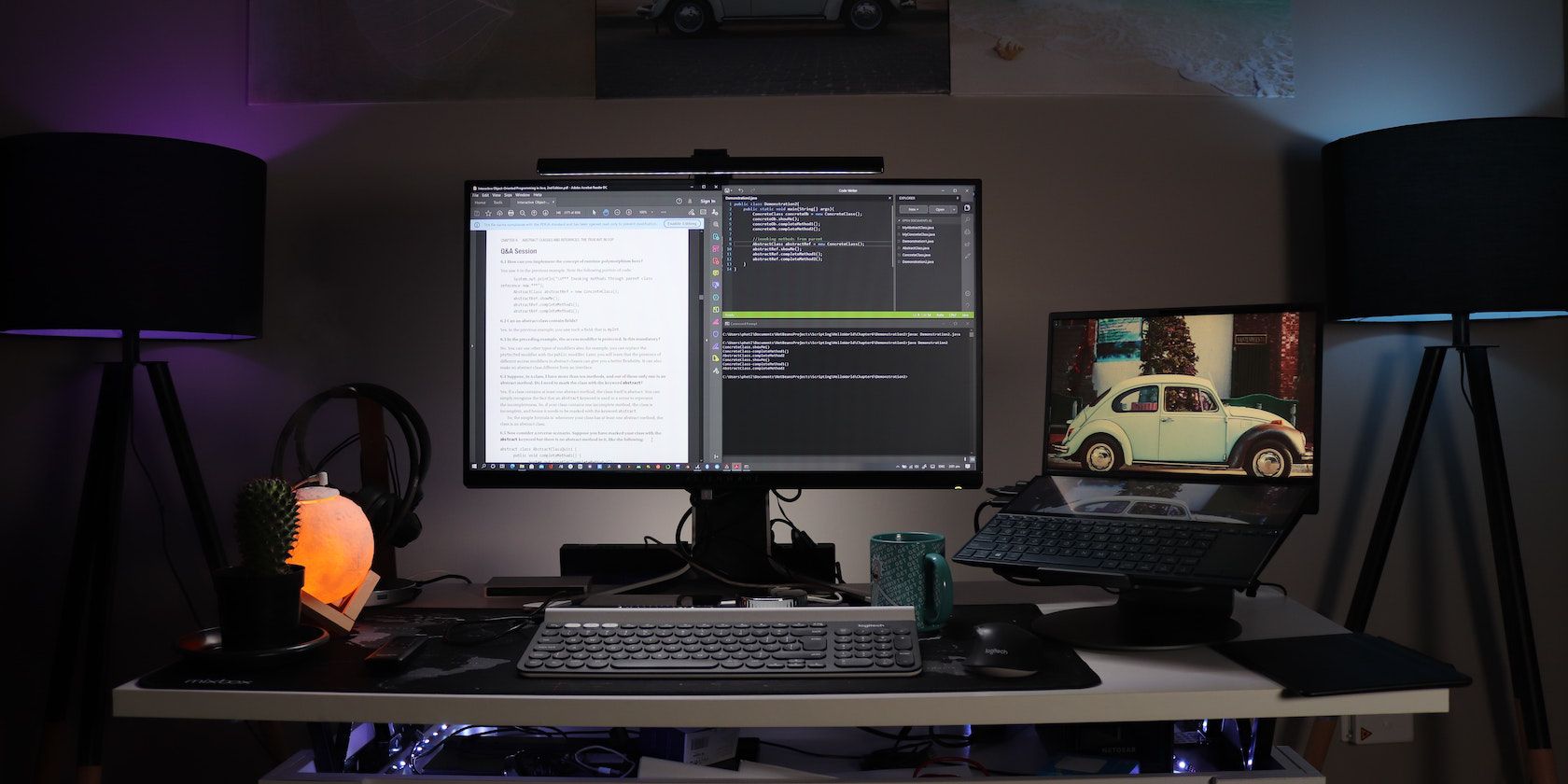
The Best Fitness Journal Apps : Our Picks and Reviews

The Best Fitness Journal Apps : Our Picks and Reviews
Close
With the enormous number of workout log apps in the Apple App Store and the Google Play store , it’s hard to know which one is right for you, especially if you’re just getting started on your fitness journey. These are our picks for the best workout log apps to help you plan, organize, and track your gym sessions so that you get the most out of your fitness time this year.
If you click on links we provide, we may receive compensation.
01
of 10
Best Android Workout Tracker for Beginners: FitNotes
:max_bytes(150000):strip_icc():format(webp)/002_best-workout-log-apps-4140222-99ba4e812d5141b5bc1cd37652d08827.jpg)
What We Like
- Simple, functional design.
- Calendar with rules for highlighting.
What We Don’t Like
- No plate calculator.
- Doesn’t allow for tracking body measurements.
- Limited exercise library.
FitNotes, which is free for Android, is a workout tracker focusing on simplicity and a clean design. Its workout log lets you view daily workouts quickly by swiping between them using the built-in calendar. Add an exercise to the workout log and start recording weight and reps or distance and time.
You can create a routine to provide quick access to your commonly used exercises and assign exercises to a particular day within the routine. FitNotes is an excellent app if you’re just getting started with workout logging due to its user-friendly interface and ease of use.
The 5 Best Couch-to-5k Apps for 2024
02
of 10
Best Subscription Workout Log App: Fitbod
:max_bytes(150000):strip_icc():format(webp)/004_best-workout-log-apps-4140222-82f125f6d8684cb69a82a0eb156efde2.jpg)
Apple
What We Like
- Solid, customizable workout planning.
- Adaptable to equipment, workout style, and time.
- Easy to log sessions.
What We Don’t Like
- Limited basic workout log functions.
- Only valuable if you follow suggestions.
Fitbod aims to be a coach and trainer more than a mere log book. Fitbod’s training algorithm evaluates your strength-training ability, studies your past workouts, and adapts to your available gym equipment. Then it builds your custom workout.
Fitbod will suggest a workout of the day, with suggested sets, rep counts, and weights based on A. S. Prilepin’s famous powerlifting chart. Swapping exercises that target the same muscles is easy, and you can customize each workout freely. Fitbod comes with an extensive library of exercises that includes descriptions and videos with proper form.
Fitbod isn’t technically free. New users get a free trial to use the app for a specified time and automatically roll over into a Fitbod Elite premium subscription once the free trial expires. Fitbod Elite offers the ability to generate and log unlimited workouts.
Download For:
03
of 10
Best Workout Tracking Interface: Stacked
:max_bytes(150000):strip_icc():format(webp)/005_best-workout-log-apps-4140222-249f3590a01642c3b3646228fa398325.jpg)
What We Like
- Well-designed logging screen.
- Includes plate racking calculator.
- Bigger Leaner Stronger series routines.
What We Don’t Like
- App can be buggy.
- Data gets lost or duplicated sometimes.
- No way to export data.
Stacked, free for iOS only, helps you build muscle, get strong, and lose weight faster. Stacked lets you define exercises, combine them to form sequences, and schedule workouts to make routines. The app comes with all the basic exercises and a handful of routines from the Mike Matthews Bigger Leaner Stronger and_Thinner Leaner Stronger_ series.
At the heart of Stacked are logging sets. You get a rest timer, the previous workout’s data, personal records, a calculator for 1RM, proper keyboards for entering numbers, and a handy plate picker. Stacked also lets you pre-set playlists for workouts and control playback from the logging screen.
In addition to training, you can track body measurements, define goals, and get graphs to visualize them.
04
of 10
Best Basic Workout App for iOS: HeavySet
:max_bytes(150000):strip_icc():format(webp)/001_best-workout-log-apps-4140222-a0da669dac2e4cf1948b026af24560d0.jpg)
Runloop
What We Like
- Fluid data entry.
- Specify intensity and rest time per exercise.
- Import and export data.
What We Don’t Like
- No plate calculator.
- No exercise descriptions or images, just basics.
- No Android version.
When you open HeavySet, which is available only for iOS devices, you’ll find an excellent, well-thought-out fitness tracker app. Data entry is easy, with well-placed buttons that are big enough not to miss, even with shaking legs or hands. Typically, you’ll have to tap only once to log a set, and HeavySet’s smart predictions do the heavy lifting.
HeavySet’s smarts don’t mean you give up control over setting up routines. You can specify rep ranges, pick your weights based on intensity, or define custom supersets.
05
of 10
Unlimited Custom Workouts and Routines: S2
:max_bytes(150000):strip_icc():format(webp)/0010_best-workout-log-apps-4140222-36db347cc7404498aeab01fd2c112d7b.jpg)
What We Like
- Lets you target rep range.
- No paywalls or subscription fees.
What We Don’t Like
- Entering weight used is cumbersome.
- No cardio workout logging.
S2: Strength Log, which is free for iOS, is a simple, helpful workout log that comes with a long list of exercises (to which you can add), and turning them into workout routines is easy. The app uses your first routine as a baseline for adding on difficulty as you progress in your training.
Log unlimited workouts, create unlimited workout routines and custom exercises, track total mass moved per exercise, history over time, and more with S2.
The 8 Best Pedometer Apps for iPhone in 2024
06
of 10
Best Apple Watch Integration: Strong
:max_bytes(150000):strip_icc():format(webp)/006_best-workout-log-apps-4140222-0fbd6aa861f54244865e57453c7270a9.jpg)
What We Like
- Logging workouts is easy.
- Includes a warm-up calculator.
- Fills in your previous weights and reps.
- Keeps track of your personal bests.
What We Don’t Like
- No way to schedule workouts.
- No exercise descriptions, images, or videos.
Strong, free for iOS, Android, and Apple Watch , is an excellent app for planning and logging workouts. It comes with all the tools you’ll need to track activities effectively, including an extensive library of exercises and a practical way to enter data.
Adding sets and exercises is fast, as are removing and rearranging them. The app fills in previous data and offers a complete history, charts, and records. Choosing activities as you go is easy, and Strong lets you combine them into routines.
The free version of Strong can save unlimited workouts, but it’s limited to three custom routines. Upgrade to a Strong PRO subscription for an unlimited number of routines and additional features.
Download For :
07
of 10
Best Social Media Integration: Jefit
:max_bytes(150000):strip_icc():format(webp)/007_best-workout-log-apps-4140222-240791f72d764389a927a9d14983c2ed.jpg)
What We Like
- Huge list of exercises with descriptions and images.
- Functional logging screen.
- Share progress with friends on social media.
What We Don’t Like
- No plate calculator.
- Requires lots of taps to operate.
Jefit lets you manage and track workouts from one place. Choose from more than 1,400 exercises, add your own, and combine them to form a plan. Jefit offers personalized workout routines tailored to your needs. Easily record your training logs, start the rest time, track your workout, and analyze your data.
Jefit is more social and connected than most workout logs. Share routines with friends or download others’ plans, participate in contests, brag about workout stats, and synchronize your data with other platforms and devices.
Jefit’s basic plan is free, but you can unlock more features with an Elite Yearly or Elite Monthly plan.
Download For :
08
of 10
Best Visual Workout Tracking Tools: GymBook
:max_bytes(150000):strip_icc():format(webp)/008_best-workout-log-apps-4140222-55aa2fe51a254489a71d3995c9c02ca5.jpg)
What We Like
- Beautiful and helpful graphic data display.
- Great for tracking body measurements.
- Works with Apple Watch.
What We Don’t Like
- Entering weight and reps could be easier.
- Does not display or use 1RM.
GymBook, free for iOS, offers unlimited workouts, exercises, log notes, detailed workout analysis, and more. You can unlock extra features for a fee.
It comes with over 50 exercises (over 300 with a membership upgrade) and a few sample workouts. Adding and adapting is simple, and heat maps show you which parts of the body will be the sorest afterward. It includes helpful graphs for exercises and body measurements.
09
of 10
Best Web-Based Workout Logging Tools: Simple Workout Log
:max_bytes(150000):strip_icc():format(webp)/009_best-workout-log-apps-4140222-d5d3d89f47cc4549b0f8d4182af6504d.jpg)
What We Like
- Clean, simple exercise log.
- Option to enter/review data from computer.
What We Don’t Like
- Limited for tracking body measurements.
- It takes time to learn how to use all the features.
Simple Workout Log, free for Android, is simple in appearance, utility, and organization. It’s easy to log sets with your history, exercise performance graph, and plate calculator at hand. You can also turn exercises into routines and see your performance displayed in graphical form.
Unique features include a summary page with stats from your previous workout, powerful graphing of strength and cardio exercises, the ability to log supersets, cloud backup, export to Excel, and more.
A web version of Simple Workout Log is available for reviewing data and setting up routines, and a Pro version is available if you want to eliminate ads.
10
of 10
Best Built-in Workouts: Workit
:max_bytes(150000):strip_icc():format(webp)/003_best-workout-log-apps-4140222-8b236d4d56f2471fa1b44ac53de9e78b.jpg)
What We Like
- Effective logging screen.
- Includes a plate calculator.
- Popular workouts as ready-made exercise programs.
What We Don’t Like
- Can’t define target intensity based on 1RM.
- Doesn’t automatically back up your data.
- You could lose everything if you switch devices.
Workit, free for iOS and Android, offers easy ways to enter data, create routines, log workouts, and visualize your progress. There are hundreds of exercises included with descriptions, animations, and YouTube video links. A useful plate-racking calculator lets you load with confidence.
Get started with popular programs (Stronglifts, Starting Strength, PPL, and more) or make your own. Progress is easily visualized by exercise and body part trained, and Workit helps you keep track of cardio sessions.
The Pro version removes ads, keeps body stats, and more.
Download For :
The Best Fitness Trackers of 2024
FAQ
- How do I add a workout to the Health app on iPhone?
If you do a workout and forget to track it with your Apple Watch, you can add it manually. Open the Health app and select theBrowse tab at the bottom of the screen. Then, go toActivity >Workouts >Add Data . Choose the type of workout and the distance or calories, and then selectAdd to save it. - How do I use the Workout app on the Apple Watch?
Scroll the Digital Crown to find the workout you’re doing (some examples are indoor/outdoor walks and runs, pilates, and kickboxing). If you don’t see your workout, scroll all the way down and chooseAdd Workout to see even more options. Optionally, choose the three-dot menu in the upper-right corner to set a goal. As soon as you select a workout, it will start automatically. When you’re done, swipe right and tapEnd for a summary.
Was this page helpful?
Thanks for letting us know!
Get the Latest Tech News Delivered Every Day
Tell us why!
Other Not enough details Hard to understand
Submit
Also read:
- [New] 2024 Approved Crafting Moments Instagram's Highlight and Download Insights
- 2024 Approved Screen Capturing Made Simple with Apowersoft
- Detailed Solutions to 'Age of Empires IV Not Starting' Problems
- Effective Fixes for Malfunctioning Application Startups on Mac Devices
- Epic Journey Through Hogwarts: Watching Every Harry Potter Movie Properly
- Fix Your Overwatch Launch Bug – A Guide to Dealing with Black Screens
- Gratis Online Gif-Converter Voor Mpeg: Efficiënt Wiskrachtig Met Movavi
- Guide on Fixing When Your System Can't Find MSVCR80.DLL File
- Guide to Capturing Steady 4K Imagery with Your GoPro: Overcoming Video Instability Issues
- How to Identify and Fix Corrupted Windows 10 Files: A Comprehensive Guide
- Linking Multiple Bluetooth Audio Systems: A Step-by-Step Guide
- Resolve Non-Playing Facebook Video Issues (Android/iOS) for 2024
- Step-by-Step Solutions: How To Deal With A Stuck MacBook Air
- The Ultimate Step-by-Step Path to Watch Dragon Ball Chronologically
- Top-Rated Smart Home Weather Monitors: 2024'S Ultimate Selection
- Troubleshooting a Blank Screen - Fixing No Signal on Xbox One
- Upcoming Google Gathering: Insights on Latest Developments & Speculations
- Title: The Best Fitness Journal Apps : Our Picks and Reviews
- Author: Robert
- Created at : 2024-11-26 17:38:30
- Updated at : 2024-11-28 17:07:21
- Link: https://techtrends.techidaily.com/the-best-fitness-journal-apps-our-picks-and-reviews/
- License: This work is licensed under CC BY-NC-SA 4.0.