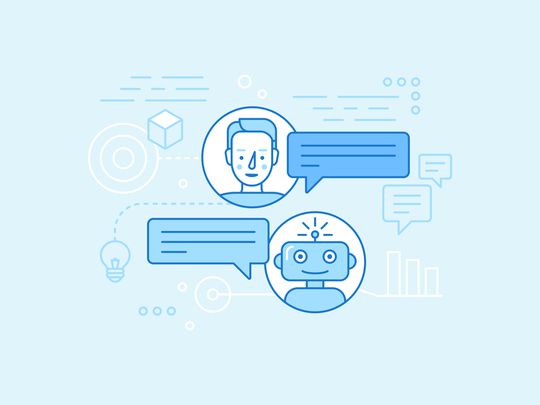
Solving Issues with Netflix: What To Do When Titles Won't Stream

Solving Issues with Netflix: What To Do When Titles Won’t Stream
Close
Sometimes you may see a message like the following when you try to watch something on Netflix:
- We’re having trouble playing this title right now. Please try again later or select a different title. Netflix error tvq-pb-101.
Whether you’re watching on your computer, mobile device, or smart TV, the potential fixes are basically the same.
Disclaimer: This post includes affiliate links
If you click on a link and make a purchase, I may receive a commission at no extra cost to you.
Why Is Netflix Saying Having Trouble Playing Titles?
“We’re having trouble playing this title right now” is one of many Netflix error codes . It typically appears after a video gets stuck at the loading screen. If you see this message, there could be an issue with your internet connection, or the problem could be on Netflix’s end.
How Do You Fix ‘We’re Having Trouble Playing This Title Right Now?’ on Netflix?
Try these fixes in order and check to see if Netflix is working after each step.
- Try playing a different TV show or movie. If you can watch something else, then there’s probably an issue with the specific title, and you’ll have to try again later. If Netflix isn’t working at all , you might be able to fix the problem by troubleshooting your device and internet connection.
- Visit the Is Netflix Down? page . The Netflix Help Center has a web page which will tell you if the service is down.

If Netflix is experiencing an outage, all you can do is wait.
- Log out of Netflix and log back in . This quick fix can resolve small technical hiccups.
- Restart your device . Reboot whatever device you’re watching Netflix on to refresh the connection between your device and your router.
- Sign out on all devices. If someone else has access to your Netflix account, you may have reached your screen limit. Go to your Account page and select Manage Access and Devices >Sign out of all devices .
- Check to see if your network allows streaming. If you’re on a work, school, or public network, it may be configured to disallow video streaming from Netflix. Your network connection must also meet the speed requirements for video streaming .
- Restart your network hardware . Rebooting your router and modem will refresh your network connection and clear out temporary bugs. Also, check for any loose network cable connections.
On your device, make sure your Wi-Fi or data connection is turned on and that Airplane mode isn’t enabled. - Improve your internet connection . Move your device closer to your router, or consider installing a Wi-Fi extender . If possible, connect the device you’re watching Netflix on directly to your modem with an Ethernet cable.
- Clear the system cache . Cache files are temporary files which can sometimes cause conflicts with apps. If you’re watching Netflix on the web, clear your browser cache. On mobile and streaming devices, clear the app cache for Netflix.
- Free up storage space on your device . If you’re streaming Netflix on a game console, you might have problems watching videos if the device is low on storage. If the internal hard drive is full to the brim, delete a few apps you don’t use very often.
- Redownload the title . If you downloaded a show or movie from Netflix, there could have been an error during the download process. Try deleting and downloading it again.
- Disable your VPN or switch servers . If you connect to the internet using a VPN , try changing servers. If that doesn’t fix the problem, disable your VPN and try again.
- Reinstall the Netflix app. Delete the Netflix app and download it again on your device to get the most up-to-date version. Sometimes app updates are required for Netflix to work with your device.
The 8 Best TV Streaming Apps of 2024
FAQ
- Why does Netflix keep telling me, “We’re having trouble playing this title right now?”
If you see this message multiple times on one title or when trying (unsuccessfully) to play different content, your network connection could be the problem. Check other apps on your smart TV or devices on your network. If you have issues with all your devices, use our troubleshooting tips to fix internet connectivity problems . - Why am I having trouble playing Netflix on Firefox?
If you see a Netflix error F7701-1003 on Firefox, first, check that you have the most updated version of the browser. Update Firefox if necessary and then enable digital rights management (DRM) content permissions. Go toMenu >Settings >Digital Rights Management Content > check the box besidePlay DRM-controlled content > restart Firefox > relaunch Netflix.
Was this page helpful?
Thanks for letting us know!
Get the Latest Tech News Delivered Every Day
Tell us why!
Other Not enough details Hard to understand
Submit
Also read:
- [Updated] In 2024, Leveraging Instagram's Video Features A How-To Guide
- [Updated] Innovative Strategies for Maximizing Your Facebook Videos
- 2022 Ice Dancing Showcase Review for 2024
- 2024 Approved Elevate Your Photos Decoding the Best Canva Tips
- Dissecting YouTube's Activities Post-Uploading Videos for 2024
- Dive Into Understanding iPhone 15'S Defense Against Liquids: How Effective Is It?
- Elevating Your Subtitling Game with Advanced SRT Techniques
- From Apples to Casting: A Simple Way to View Apple TV+ Through Chromecast
- How to Download Fandango at Home on a Fire Stick
- How To Enable USB Debugging on a Locked Realme Narzo 60 Pro 5G Phone
- In 2024, How to Transfer Contacts from Realme GT 3 to iPhone XS/11 | Dr.fone
- Laptop Maintenance 101: Methods for Putting Broken Keys Back in Place
- Simplifying Your PC Login: The Ultimate Guide to Erasing Your PIN in Windows 10
- Step-by-Step Guide: Accessing Hulu Streams on Your LG Smart Television
- The Essentials of Setting Up & Assessing FB Instream Ad Efficacy for 2024
- Your Guide to Enjoying Exceptional LGBT-Themed Movies on Netflix - July 2024 Edition
- Title: Solving Issues with Netflix: What To Do When Titles Won't Stream
- Author: Robert
- Created at : 2024-10-02 16:17:04
- Updated at : 2024-10-04 17:14:11
- Link: https://techtrends.techidaily.com/solving-issues-with-netflix-what-to-do-when-titles-wont-stream/
- License: This work is licensed under CC BY-NC-SA 4.0.
:max_bytes(150000):strip_icc():format(webp)/001_how-to-fix-it-when-netflix-is-having-trouble-playing-this-title-right-now-5196714-01e3ab18b6d940ca9e69cf19f9c413a8.jpg)