
Elevating User Experience: The Positive Impact of Google's Cleanup on Android App Selection

Elevating User Experience: The Positive Impact of Google’s Cleanup on Android App Selection
Quick Links
- Why’s There a Purge?
- So What Exactly Is Banned?
- Preying On Typical Behaviors
- Small Apps and Third-Party Apps are Not Going Anywhere
- Be Careful When Installing Apps
- Making Things Better for The Android Community
Not all Android apps are created equal, and it’s not only about usefulness. Sadly, the Google Play Store is littered with apps that are just copies of others. The Play Store is getting a purge, but the apps you use most probably aren’t going anywhere.
Why’s There a Purge?
The Google Play Store is where you get your apps when you use an Android device. You can even install it on other devices, like an Amazon Fire Tablet . However, a casual glance at the store’s apps will show you many that are just clones of others. At this point, there might be as many as a thousand clones of Flappy Bird.
However, removing extraneous apps isn’t the only reason Google is purging the Play Store. On two separate occasions, security vendors have warned about apps on the Play Store being infected with malware. Recent reports put the number of apps with malicious code embedded in them at nearly a hundred with over five million downloads.
To deal with the influx of these apps that are either malware or malware-adjacent, Google has introduced new guidelines as to what is allowed in apps permitted in the Play Store.
So What Exactly Is Banned?
The Play Store cleanse focuses on three major problematic behaviors found in apps:
- Apps that simulate system services and encourage users to click away from the app, usually to other web links or app store links.
- Apps that use SMS marketing to get users to click web links that may or may not be portals to malware.
- Apps that redirect users to the Play Store without informed user consent.
Even apps with in-app purchases must clearly state that users must pay to access some features.
The goal behind this is clear: Google wants to sanitize the Play Store ecosystem by forcing apps to be more upfront about where they’re making their money. Many apps on the store use a “bait-and-switch” marketing tactic that redirects users to paid apps from inside free apps. The new guidelines address those tactics and remove them from the store.
Preying On Typical Behaviors

- Tyler Hayes / HowToGeek
An advisory by TrendMicro notes that some of these apps have been used to capture bank data, intercepting users’ credentials when they use their phones for mobile payments. One reason apps like these find it easy to do this is that users don’t pay attention to the permissions they grant apps on their phones.
Google already has some anti-malware protection built into its Play Store, but many malware-carrying apps are aware of the layers of protection and have ways to circumvent them. It also raises questions about whether the Google Play Store is the safest place for installing apps.
As an update to the existing protections, Google’s updated guidelines will seek to block any app that changes pre-configured system settings or browser defaults. These changes aim to address apps that masquerade as system updates , which have already shown up in the Play Store.
Small Apps and Third-Party Apps are Not Going Anywhere
One of the things that most users are afraid of when it comes to the Google Play Store purge is that they’ll lose access to third-party apps that they use. Google has stated that they’ll only be removing apps that can’t meet the new guidelines set forward for the Play Store.
If you’re using an app that doesn’t conform to these guidelines, it’s probably best that you lose access to it. App developers have a certain grace period after being warned about the update to the guidelines to make the necessary changes. So don’t worry too much if you use an app that only a few thousand other people also use. Chances are Google won’t get rid of it. I can rest assured that Sectograph will still be available for me to use after the purge.
Be Careful When Installing Apps
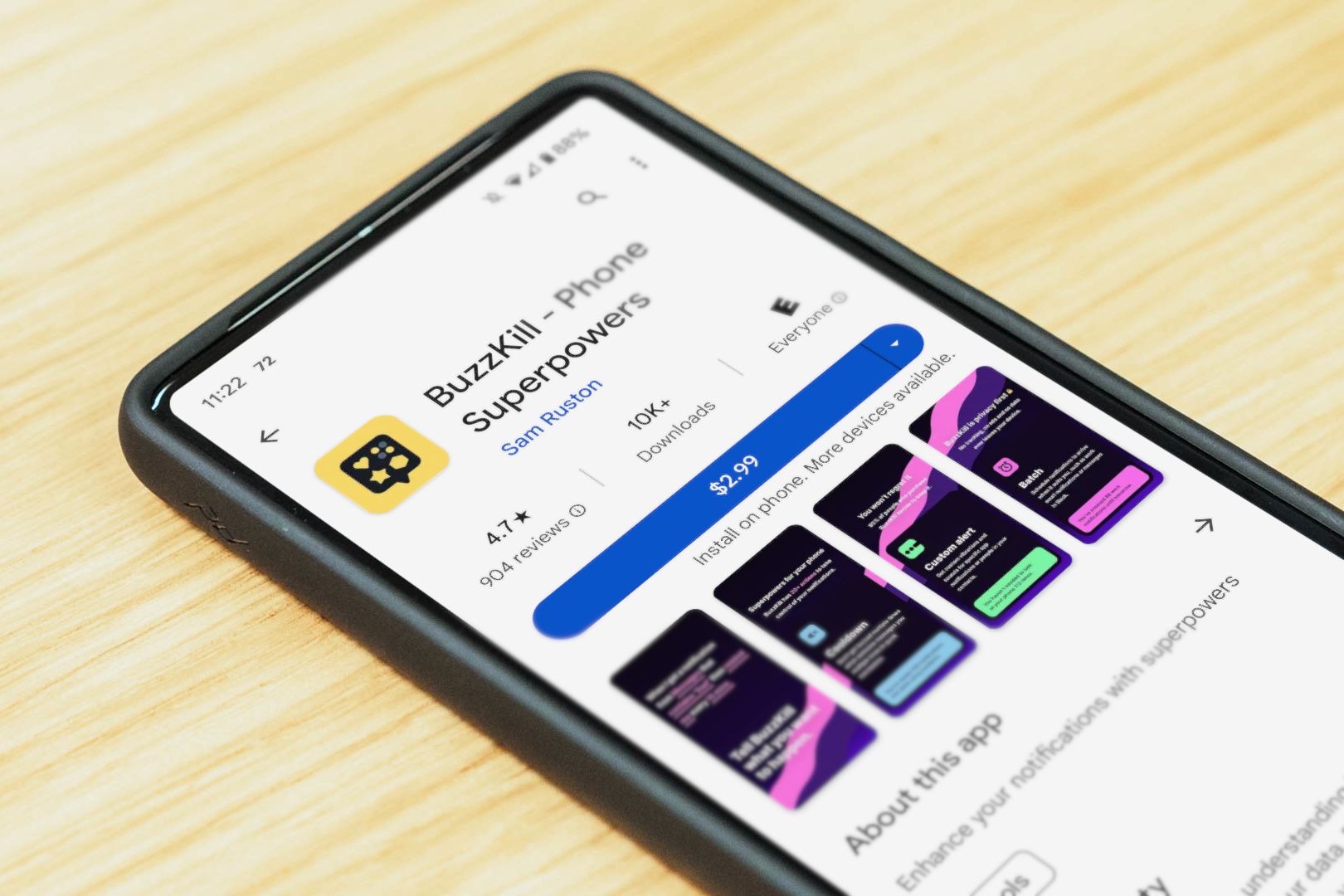
Jason Montoya / How-To Geek
The best advice that anyone can get about using the Play Store is to think twice before installing apps. Malware like Anatsa has masqueraded as productivity apps (QR readers and PDF readers), making it seem like a legitimate app. When installing an app, you may want to look at a few key details:
- Publisher: If it’s a publisher you don’t know, do a search for the developer’s name. If you can’t find it, it’s probably not a legitimate app.
- Number of Installs: In some cases, this metric doesn’t tell you if the app is trustworthy. Some malicious apps, after all, hit millions of installs.
- Reviews: User reviews can give you a hint of whether the app is trustworthy or not and might be the best bet to tell if the app’s worth downloading.
Most importantly, don’t sideload apps when you’re not sure of the source . One of the most dangerous things you can do for your phone is run an APK package you got from an unofficial source. There’s no telling what’s inside the package.
Making Things Better for The Android Community
Google’s attempt to improve the Play Store shows that they are aware of the existing problems. There are options for Android users to install third-party app stores on their devices , but they face the same risk there. As Google seems to be learning, staying ahead of malicious software is an arms race, and they’ve left it a little bit late to address the problem.
Also read:
- [New] Ableton's Pathway to Harmonious Declines
- [New] Designing the Ideal YouTube Playlist for You for 2024
- [New] Professional Videographer's Guide to Efficient Color-Keying
- 2024 Approved Transcribing Chats Efficient Techniques for FB Live Recordings
- Elevating Your Online Empire A Guide to Massive Facebook Following for 2024
- Essential Guide to Addressing Issues with Missing mso.dll Files
- HDCP Error Explained: Causes, Fixes, and Prevention Tips for a Smooth Experience
- How Can You Stream Popular TikTok Videos Directly Onto Your Television?
- How To Delete iCloud Account Remove Your Apple ID Permanently On iPhone 14 Pro Max
- Leading Choices for Voicemail with Visual Features - 2024 Edition
- Step-by-Step Solution for Halo Infinity Connectivity Problem: ‘Server Failed To Respond With A Ping’
- The Ultimate Guide: Watching Every Star Trek Film Sequentially
- Troubleshooting the 'Missing mfc42.dll': Solutions for a Smooth PC Experience
- Troubleshooting: How to Fix 'Not Functioning' World of Warcraft Voice Communication
- Unlocking Communication: 16 Free Sign Language Courses and Resources
- Title: Elevating User Experience: The Positive Impact of Google's Cleanup on Android App Selection
- Author: Robert
- Created at : 2025-02-03 16:09:10
- Updated at : 2025-02-07 16:13:23
- Link: https://techtrends.techidaily.com/elevating-user-experience-the-positive-impact-of-googles-cleanup-on-android-app-selection/
- License: This work is licensed under CC BY-NC-SA 4.0.